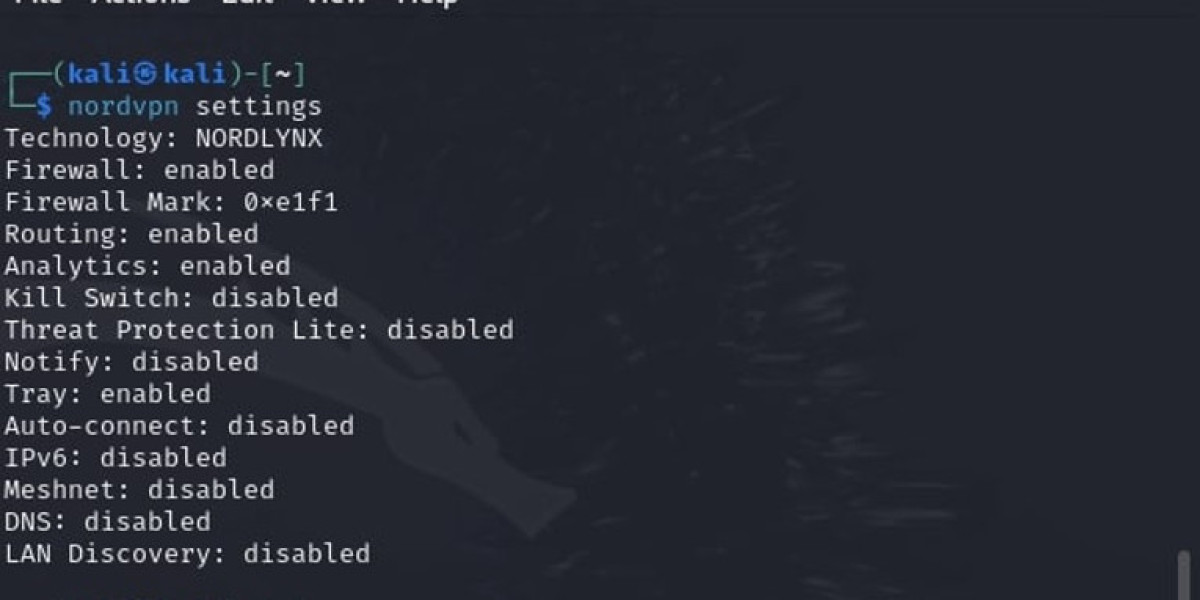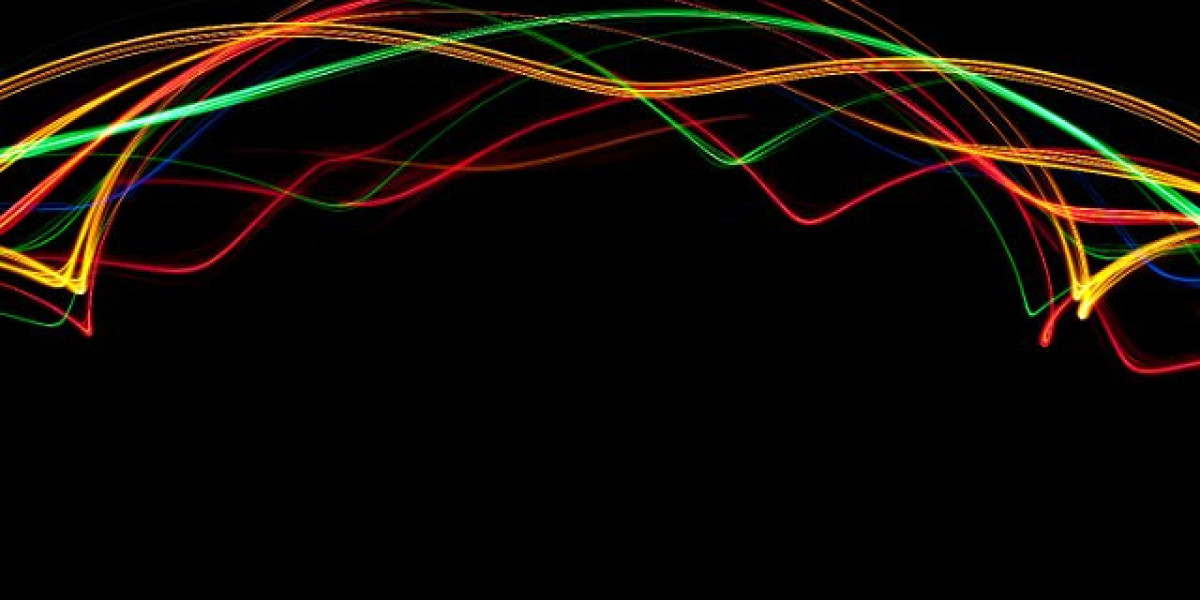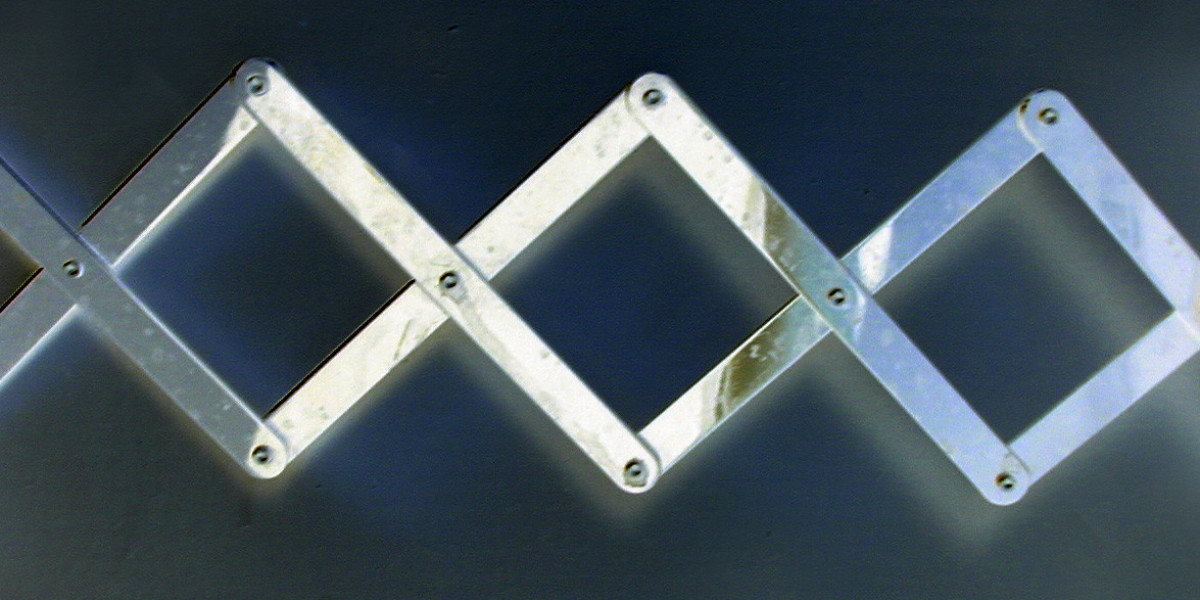Top VPNs for Linux
Linux users seeking reliable VPN solutions face unique challenges. While mainstream support often lags, specialized providers deliver tailored apps that simplify connections.
Opt for VPNs offering native Linux compatibility. Key features include intuitive GUIs, multi-distro support, and automated configurations that replace manual setups.
Top performers excel in critical areas:
NordVPN leads with blistering speeds across nine distributions
Surfshark provides budget-friendly GUI access
ExpressVPN combines security with streaming unblocking
Private Internet Access offers open-source transparency
PureVPN delivers long-term value
ProtonVPN prioritizes privacy with advanced options
Performance verification matters. Our evaluation scrutinized:
- Linux optimization metrics like interface quality
- Global speed consistency via multi-location testing
- Security protocols including kill switches
- Streaming capabilities in restricted regions
- Subscription value relative to features
Avoid services lacking transparency. Reliable VPNs provide:
- Zero-logging guarantees
- Full encryption standards
- Money-back trial periods
- Responsive technical support
Conduct independent tests before committing. Quality providers encourage verification through risk-free trials, ensuring compatibility with your workflow.
When selecting a VPN for Linux, it is essential to choose one that offers a dedicated application optimized for the operating system. Here are some of the leading VPN services that provide specialized Linux clients to ensure seamless connectivity and enhanced security. Nov 2025NordVPN delivers a streamlined terminal interface for Linux users, bypassing the headaches of manual server setups.
Its one-step installation shines on Debian-based systems:
sh <(curl -ssf https://downloads.nordcdn.com/apps/linux/install.sh)
After setup, simply authenticate and pick your server location.
You retain robust privacy tools like automatic kill switches, ad blocking, and malware filters.
Compatibility spans Ubuntu, Debian, Fedora, RHEL, CentOS, Linux Mint, openSUSE, Elementary OS, and Qubes OS.
Prefer configuring protocols yourself?
Tap into NordVPN's knowledgeable user base offering specialized guides for OpenVPN, IKEv2, and PPTP connections.
To have NordVPN automatically select the optimal server, simply enter:
nordvpn connect
If you prefer to connect to a particular location, you can specify a city or country to tailor your browsing experience.
To evaluate NordVPN's performance on Linux, we conducted a series of speed tests across three different server locations at various times of day. Our testing environment was a home broadband connection with an average download rate of approximately 49.44 Mbps.
During these tests, we observed that server location significantly impacted connection speeds. The most stable and fastest results were achieved with servers based in Japan, where the average download speed was around 37.88 Mbps. This represents a reduction of about 11.56 Mbps from our baseline connection, yet it remains sufficient for high-definition streaming.
Moreover, we successfully streamed content from BBC iPlayer using a UK-based server. NordVPN’s Linux application also demonstrated compatibility across multiple streaming platforms, including Netflix, Amazon Prime Video, Hulu, Disney+, and Max, confirming its versatility and reliability.
To review or modify VPN settings on Linux, users can enter the command:
nordvpn settings
and adjust individual options directly through the terminal by enabling or disabling features as needed.
To activate the kill switch feature, you simply need to execute the command:
nordvpn set killswitch enabled
The Linux version of NordVPN includes integrated leak protection measures. We personally verified its effectiveness by testing on browserleaks.com, where we confirmed that there were no leaks of IP addresses, DNS requests, or WebRTC data during our connection.
NordVPN provides a variety of advanced functionalities designed to enhance user security and flexibility. One notable feature is Meshnet, enabling users to establish private networks for seamless file sharing and remote device access. The automatic connection setting ensures your VPN activates immediately upon startup, maintaining continuous protection. Threat protection adds an extra layer by blocking intrusive ads and filtering out malicious online threats.
The service also includes several specialized server options tailored to different needs. For instance, P2P servers facilitate secure and efficient torrenting, while obfuscated servers help users bypass censorship in restrictive regions like China. Double VPN servers offer an additional encryption layer for heightened security, and Onion Over VPN servers allow quick, integrated access to the Tor network for anonymous browsing.
NordVPN provides comprehensive support beyond Linux, with dedicated applications available for Windows, macOS, iOS, and Android platforms. It enables users to connect up to ten devices at once, catering well to households or small teams. For those seeking broader coverage, NordVPN can be configured on compatible routers, safeguarding all devices within a network, including those without native VPN support.
Operating from Panama, NordVPN benefits from a jurisdiction outside the influence of major intelligence alliances like the Five Eyes, enhancing privacy protections. Its independently audited no-logs policy offers additional confidence that user activity remains private and unmonitored.
Consider choosing NordVPN if you prioritize:
- A user-friendly Linux client compatible with multiple distributions
- Rapid connection speeds for streaming or browsing
- Seamless access to the Tor network for enhanced anonymity
- Strong privacy commitments and data security
However, it may not be suitable if you prefer:
- A fully integrated graphical user interface (GUI)
NordVPN is widely regarded as one of the top VPN choices for Linux users. Its features include support for multiple devices, robust security protocols, effective unblocking capabilities, and some of the fastest internet speeds available. A 30-day money-back guarantee allows you to evaluate its performance risk-free.
For more details, see our comprehensive NordVPN review.Surfshark presents a compelling Linux solution with its visually intuitive interface and competitive pricing.
Ideal for newcomers or command-averse users, its graphical application streamlines the connection process significantly.
Compatibility includes Ubuntu, Mint, and related Debian distributions.
Installation follows a straightforward terminal sequence after subscription:
- Fetch the setup script:
curl -f https://downloads.surfshark.com/linux/debian-install.sh --output surfshark-install.sh
- Review the script contents:
cat surfshark-install.sh
- Execute the installer:
sh surfshark-install.sh
Post-installation, Surfshark integrates seamlessly into your application menu for immediate access.
Accessing Surfshark follows a familiar login process.
The dashboard interface appears identical across platforms,
providing a seamless transition for Linux users
accustomed to its Windows or macOS counterpart.
To evaluate its performance, we conducted a series of speed tests across different locations and times. Our primary focus was on download speeds, which we measured by connecting to servers in three distinct countries at various points in the day.
Using the Surfshark Linux application, we observed generally strong connection speeds, with the UK server providing the highest performance—likely influenced by our location.
A comparison between Surfshark and NordVPN revealed that Surfshark tends to take longer to establish a connection, and once connected, its speeds are somewhat lower than NordVPN's.
Surfshark's server options extend beyond standard locations; it also provides multi-hop configurations and static IP addresses available in key countries such as Germany, Japan, the Netherlands, Singapore, the UK, and the US.
Additional security features include an ad-blocker, tracker blocker, malware protection, a kill switch, and an auto-connect option. Users can select from protocols like WireGuard, OpenVPN (TCP), or OpenVPN (UDP), or allow the app to choose the optimal protocol automatically.
Surfshark delivers excellent streaming performance across Linux systems
successfully unlocking BBC iPlayer, Netflix, Disney+, Hulu, and Amazon Prime Video during recent evaluations
However, Linux users should note the app lacks certain advanced features
including obfuscation technology (Stealth mode) and traffic routing controls (split tunneling)
These functionalities remain accessible through Surfshark's Windows, macOS, Android, and iOS applications
Consider switching platforms if requiring specific capabilities like bypassing VPN restrictions in China
Surfshark upholds user privacy through an externally verified no-logs commitment.
Its robust encryption secures all user traffic transmitted via its platform.
Integrated leak protection features are standard across its applications.
Testing from an Albanian server connection confirmed the Linux client's effectiveness:
IP details remained concealed, with no evidence of DNS or WebRTC leaks detected.
Surfshark VPN: Versatile Protection Across Multiple Platforms
Surfshark offers comprehensive coverage beyond its Linux application, with user-friendly interfaces for Windows, macOS, iOS, and Android devices. One standout feature is its unlimited simultaneous connections policy, making it particularly valuable for families or users with numerous devices.
Consider Surfshark if you:
- Prefer graphical interfaces over command line operations
- Need to secure multiple devices concurrently
- Are seeking cost-effective VPN solutions
Surfshark might not be ideal if you:
- Require instantaneous connection establishment
- Live in regions with strict VPN usage regulations
Value Proposition:
Surfshark delivers an impressive balance of affordability and performance. Users benefit from robust security features, effective geo-restriction bypassing capabilities, and dependable service—all backed by a 30-day refund guarantee for risk-free testing.
For comprehensive analysis and detailed performance metrics, consider exploring the complete Surfshark evaluation.ExpressVPN for Linux: Command-Line Simplicity
In April 2016, ExpressVPN introduced its dedicated Linux application, embracing a command-line interface approach rather than a graphical user interface. Despite lacking a GUI, the application offers an intuitive user experience.
Installation Process:
The setup begins by downloading the installer package from ExpressVPN's official website. After obtaining the file, open your terminal and navigate to your Downloads folder with:
cd Downloads
Next, install the package using the Debian package manager with administrative privileges:
sudo dpkg -i expressvpn_3.72.0.0-1_amd64.deb
Once installed, activate your subscription by typing:
expressvpn activate
The system will prompt you to enter your activation code, which can be found in your account dashboard.
Quick Connection:
After successful activation, connecting to VPN services becomes remarkably simple. Just type:
expressvpn connect
This command automatically selects and connects you to the optimal server based on your location and current network conditions, ensuring the best possible performance without manual server selection.
To explore server options, run the command:
When selecting a server location, typing a simple command like "expressvpn connect auwo" quickly establishes a connection to Woolloomooloo. The connection process is efficient, even with distant server locations.
We conducted comprehensive speed testing across three different server locations at various times throughout the day to evaluate performance.
Our speed test results with the ExpressVPN Linux application showed strongest performance when connected to US-based servers. While the average download speed measured 27.1 Mbps (compared to our baseline connection speed of 49.44 Mbps without VPN), this reduction still provides sufficient bandwidth for high-definition streaming activities.
The application demonstrated excellent compatibility with popular streaming platforms. During our testing, we successfully accessed content from multiple services including BBC iPlayer, Amazon Prime Video, Disney+, and Netflix without encountering blocking issues.
Linux users exploring VPN configurations can customize their connection protocols for optimal performance. When selecting a protocol, choices typically include UDP and TCP variants of both Lightway and OpenVPN. Proprietary protocols like Lightway often deliver superior speed compared to standard options. Advanced users may further enhance their security by selecting between encryption methods such as AES or ChaCha20.
Security features commonly available in Linux VPN applications include network protection mechanisms that terminate internet access if the VPN connection drops unexpectedly. Many clients also offer integrated filtering capabilities to eliminate unwanted advertisements, prevent tracking, and block potentially harmful websites.
For comprehensive information about available configuration options, Linux users can utilize the manual command in the terminal, providing detailed documentation about all features and settings.
The manual documentation provides a variety of useful commands to streamline your VPN management. For instance, executing “expressvpn list recent” allows you to quickly view the last three VPN server locations you connected to, saving time and effort.
Throughout its development, ExpressVPN has established itself as a leader in security and privacy measures. Ensuring that users’ real IP addresses remain hidden during active sessions is a key priority. To verify this, we conducted comprehensive leak tests, including IP, DNS, and WebRTC assessments, while connected to a server located in Malta, confirming the effectiveness of its privacy protections.
Top VPN Features and Options
ExpressVPN's infrastructure has undergone rigorous independent audits multiple times, ensuring transparency and trustworthiness. Its commitment to user privacy is evident through a strict no-logs policy, and all servers operate exclusively using RAM, meaning no data is stored persistently.
The Linux client provided by ExpressVPN is both sleek and robust, offering a seamless and secure experience. This high standard extends across its platform lineup, which includes applications for Windows, Android, iOS, and macOS. Additionally, there is a dedicated router app, enabling users to protect all connected devices effortlessly through a single VPN connection.
Consider choosing this VPN service if you prioritize an intuitive Linux application, need to secure multiple devices via your router, or require top-tier security and privacy features.
On the other hand, it might not be suitable if you are on a tight budget or prefer a VPN with a graphical user interface that is less minimalistic.
Focusing on privacy, ExpressVPN offers a user-friendly experience combined with a vast and secure server network that ensures quick connection times. The service plans include a 30-day money-back guarantee, providing reassurance for new users.
For a comprehensive understanding, review the full analysis of ExpressVPN.
Among Linux VPN solutions, Private Internet Access stands out by delivering a graphical user interface—a feature uncommon in the Linux ecosystem.
Its application code is openly accessible for public review, reinforcing transparency and trust.
Compatibility spans multiple distributions: Ubuntu 20.04+, Mint, Debian, Fedora, and Arch are all supported.
Initiate setup by downloading the installer from PIA's website, selecting your specific Linux version.
For Ubuntu 20.04 installations, access your terminal and direct it to the 'Downloads' folder.
Execute the installer file using the terminal commands demonstrated in the installation guide.
After installing the application, proceed by entering your login details to access your account. Once authenticated, the VPN client will launch automatically, displaying a user interface similar to what you would see on popular desktop systems such as Windows or macOS.
Pressing the prominent power icon initiates an automatic server selection and connection process.
Alternatively, users can manually pick their preferred server by clicking on the map or using the arrow adjacent to it.
With a network spanning across 91 countries, PIA offers a wide variety of server locations to choose from.
Private Internet Access (PIA) stands out as an excellent choice for streaming enthusiasts. The service offers specially optimized server infrastructure designed specifically to enhance streaming performance.
During our evaluation, we tested PIA's capabilities by connecting to one of their UK-based streaming-optimized servers. This connection allowed us successful access to several British streaming platforms including BBC iPlayer, Channel 4, and ITVX.
While we were able to access these services, it's worth noting that our experience wasn't completely flawless. We did encounter occasional buffering issues during playback. Despite these minor hiccups, the overall streaming functionality remained reliable enough for regular viewing.
The specialized server network demonstrates PIA's commitment to providing solutions tailored to specific online activities, making it particularly valuable for Linux users who prioritize streaming capabilities in their VPN selection.
For Linux users seeking a seamless streaming experience, specialized servers optimized for media content are available across multiple regions. Access to US-based servers unlocks American libraries of popular streaming platforms like Netflix and Amazon Prime Video. Similar optimized connection points exist in various countries including Canada, Japan, several European nations such as Germany, Italy, and the Nordic countries, plus Australia.
Linux compatibility extends to multiple connection protocols, with WireGuard typically delivering superior speed performance compared to OpenVPN, though both options remain available based on user preference.
The security suite includes essential protections such as automatic connection termination if your VPN drops, comprehensive filtering technology to block unwanted ads, trackers, and potential malware threats, plus the ability to route specific applications through different connections.
Particularly valuable for peer-to-peer users is the port forwarding capability, a feature not commonly found in many competing services. Additionally, for those needing to circumvent network restrictions, integrated proxy technologies including Shadowsocks and SOCKS5 provide alternative connection methods when standard VPN access is limited.
To evaluate the performance of PIA's VPN service, we conducted speed tests across servers located in three different countries, at various times throughout the day. Results showed that connection speeds peaked when linked to servers in the United States, while connections to Japanese servers experienced the most significant slowdown. On average, the download speed registered around 25.6 Mbps, which is approximately half of our baseline internet speed of 49.44 Mbps.
Using the PIA Linux application, we specifically measured download performance to assess its efficiency. PIA demonstrates a strong commitment to user privacy, maintaining a strict no-logs policy and operating a network of tier-1 servers that are entirely RAM-based. To verify the integrity of the connection, we performed comprehensive IP, DNS, and WebRTC leak tests, confirming that the Linux client does not expose user IP addresses during use.
Private Internet Access (PIA) offers flexible subscription options ranging from monthly to three-year plans, with the longer commitment providing the most cost-effective solution. One standout feature is the unlimited device connectivity across all subscription tiers, making it an excellent option for families or those with multiple devices.
PIA's compatibility extends across major platforms including Windows, MacOS, Android, iOS, Amazon Fire TV, and Linux. Linux users will appreciate that PIA has developed a full-featured GUI application that provides feature parity with other platforms—something many VPN providers neglect.
While PIA excels at unblocking streaming services and supports torrenting activities, users should note that its connection speeds lag behind competitors, which might impact performance during bandwidth-intensive tasks.
Consider PIA if you need advanced features like port forwarding, prefer a graphical interface on Linux, or want access to a wide range of streaming services. However, those concerned about jurisdiction might hesitate due to PIA's US-based operations, and users prioritizing speed should explore alternatives.
PIA currently offers server locations in 91 countries and backs its service with a 30-day money-back guarantee, allowing risk-free testing of its Linux application.PureVPN offers robust support for Linux distributions
'
Users can select between command-line interface (CLI) functionality
'
or a dedicated graphical user interface (GUI) client
'
This review focuses on the GUI application for its user-friendly experience
'
'
Installation begins by logging into your PureVPN account
'
Download the appropriate Linux GUI package directly
'
Alternatively, copy the provided CLI command for terminal-based setup
'
Both methods provide secure access tailored to user preference
To set up the VPN application on your Linux system, launch a terminal window. Navigate to your Downloads directory where the installation file is located. Then, execute the installation command in the terminal to begin the process.
Once in the terminal, use the cd command to move to your Downloads folder:
cd Downloads
After reaching the correct directory, run the installation command to start the setup process. The system might prompt you for your password to authorize the installation.
Remember to ensure the downloaded file has execution permissions if you're installing from a package file. For some VPN clients, you may need to use sudo for proper installation with administrative privileges.
Once launched, the PureVPN application integrates seamlessly with your device's app list, appearing alongside your other installed programs. When you open the app, you are greeted with the PureVPN dashboard, which features a clean and uncluttered interface that emphasizes simplicity even more than the provider’s other minimalist designs.
For seamless connectivity,
opt for the automatic server selection by pressing the center button.
Prefer manual control?
Access the left-side location panel to browse 66 global options.
Customize your connection from an extensive country roster.
Our initial impression was that establishing connections was remarkably swift, allowing us to get online with minimal delay. However, we observed significant variability in download performance across different testing scenarios. To assess consistency, we connected to servers located in three different countries at various times throughout the day. At times, the download speeds were close to our regular internet connection without a VPN, while at other moments, they slowed considerably.
During testing, we utilized the PureVPN Linux application to measure download throughput. To verify regional content access, we specifically connected to a UK-based server. Our efforts paid off, as we successfully streamed content from BBC iPlayer, ITVX, and Channel 4 without issues.
PureVPN delivers verified privacy protections for Linux users with its rigorously audited no-logs policy and robust encryption.
We confirmed effective leak prevention during IP, DNS, and WebRTC testing.
The application offers a streamlined interface focused on core functionality.
It supports both OpenVPN and WireGuard protocols alongside an essential kill switch and auto-connect feature.
While prioritizing essential security, it omits advanced tools like split tunneling or port forwarding.
Beyond privacy, PureVPN maintained reliable access to major streaming platforms like Netflix and Amazon Prime Video during our connection tests.
Its ability to unblock content complements its strong security foundation.
Looking for a Linux-compatible VPN that won't break the bank? PureVPN might be worth considering for budget-conscious users seeking simplicity.
PureVPN stands out with its exceptional five-year subscription option, offering one of the most extended commitment periods in the VPN market. This makes it particularly attractive for users who prefer setting up their privacy solution once and forgetting about it, rather than regularly researching alternatives.
The Linux application shines in its straightforward approach. With minimal fuss during installation and connection processes, it operates quietly in the background without demanding constant attention or configuration adjustments.
Security essentials are covered with AES encryption, kill switch functionality, and DNS leak protection. Their no-logs policy provides additional peace of mind for privacy-focused users. When questions arise, live chat support representatives are available to assist, and the 31-day money-back guarantee provides a risk-free trial period.
However, PureVPN may not satisfy all Linux users. Those requiring high-speed connections for streaming content might find the performance lacking. Additionally, power users seeking advanced features and customization options might be disappointed by the minimalist approach.
Consider PureVPN if simplicity and affordability top your priority list for Linux VPN solutions. Users wanting extensive features or maximum performance should explore other options.
ProtonVPN: A Comprehensive Linux VPN Solution
ProtonVPN stands out as a feature-rich virtual private network service with excellent Linux compatibility. What makes it particularly appealing for Linux users is its dedicated graphical user interface application.
The official GUI app supports major Linux distributions including Ubuntu, Debian, and Fedora. While other distributions aren't officially supported, many users have successfully implemented it on various Debian-based systems such as Kali Linux.
Installation Process:
First, obtain the repository configuration by running:
wget https://repo.protonvpn.com/debian/dists/stable/main/binary-all/protonvpn-stable-release_1.0.3-3_all.deb
Next, add the repository to your system with:
sudo dpkg -i ./protonvpn-stable-release_1.0.3-3_all.deb && sudo apt update
Complete the installation by executing:
sudo apt install proton-vpn-gnome-desktop
After installation, you'll find ProtonVPN in your applications menu. The first time you launch it, you'll need to authenticate with your account credentials. Once authenticated, you'll gain access to the intuitive ProtonVPN dashboard where you can manage all your VPN connections and settings.
ProtonVPN on Linux offers a streamlined interface that may seem minimalist at first glance, displaying primarily a server location list. However, functionality expands significantly when users access the dropdown menu via the top-left arrow icon.
This hidden menu reveals the full range of configuration options available to Linux users. Within the settings section, users can manage several important security features including:
- Ad, malware, and tracker blocking capabilities
- Kill switch functionality that prevents data leaks if the VPN connection drops
- VPN accelerator technology to optimize connection speeds
While the Linux client's design differs from its Windows and macOS counterparts, all essential features remain accessible through this alternative menu structure, providing Linux users with the same robust protection options.
ProtonVPN Features and Performance
ProtonVPN distinguishes itself by supporting port forwarding, an essential feature for users engaged in torrenting activities. This capability enhances peer-to-peer sharing and improves download speeds for torrenters. Additionally, gamers will benefit from the option to activate the moderate NAT setting, facilitating smoother online gaming experiences through more direct connections. The VPN also includes a convenient auto-connect feature, ensuring quick connection initiation, and allows users to pin preferred servers directly to the system tray for easy access.
Currently, ProtonVPN on Linux offers only two connection protocols: OpenVPN over TCP and UDP. Notably missing is the lightweight WireGuard protocol, which is often preferred for its speed and efficiency on Linux platforms.
To evaluate performance, tests were conducted during different times of the day across various servers located in the UK, US, and Japan. The results showed significant fluctuations in download speeds, a common occurrence with many VPN providers. For instance, while connected to a UK server, speeds ranged from 12.29 Mbps to 41.64 Mbps. These variations highlight the importance of switching servers if speed issues arise. ProtonVPN provides a broad selection of servers across multiple countries, allowing users to find optimal performance.
When connected to a stable server, ProtonVPN proved effective in streaming. During testing with a UK server, we successfully accessed platforms such as BBC iPlayer, ITVx, and Channel 4, demonstrating reliable unblocking capabilities for popular streaming services.
The application demonstrated compatibility with popular streaming services such as Amazon Prime Video and Netflix in the United States, although users may encounter occasional buffering issues.
ProtonVPN is widely recognized for its strong focus on privacy and security, which is evident in its Linux client as well. It employs AES-256 encryption to safeguard user data and adheres to a strict no-logs policy that has undergone independent audits.
To verify its effectiveness, we connected to a server located in Austria and performed comprehensive leak tests for IP, DNS, and WebRTC. The results confirmed that ProtonVPN successfully concealed our real IP address, ensuring user anonymity and protection.
Proton VPN is headquartered in Switzerland, a nation renowned for its robust privacy legislation and absence of mandatory data retention laws. Its open-source applications are accessible for public review, ensuring transparency and security. The service offers compatibility across various operating systems, including Linux, Windows, macOS, iOS, and Android, making it versatile for different user preferences.
Consider choosing Proton VPN if you prioritize advanced privacy features such as port forwarding or wish to support a company committed to user confidentiality. Its user-friendly graphical interface (GUI) makes navigation straightforward, ideal for those who prefer visual controls over command-line options.
However, Proton VPN may not be suitable if you're constrained by a tight budget or require consistently high download and upload speeds for activities like gaming or large file transfers. While it excels in security and privacy, its speeds may vary depending on server load and location.
This VPN stands out for its sophisticated security measures, making it a reliable option for privacy-conscious users. It seamlessly supports popular streaming services and provides servers optimized for torrenting around the globe. Notably, Proton VPN is among the few providers offering port forwarding capabilities. A 30-day money-back guarantee adds to its appeal, allowing users to test the service risk-free.
In our evaluation process, we paid special attention to how each VPN's Linux application performs across important criteria. Tests were conducted on virtual machines running Kali Linux and Ubuntu to simulate real-world usage. For users interested in exploring other operating systems, Oracle VM VirtualBox is a free, open-source, and easy-to-use tool suitable for setting up various virtual environments.
To determine Linux compatibility, we first checked whether each provider offered a GUI or was limited to command-line interfaces, as most users prefer graphical interfaces when available. We then assessed the range of supported Linux distributions and the protocols offered. Finally, input from our experts provided additional insights into each provider’s overall Linux performance and usability.
After evaluating various VPN services on multiple parameters, we assigned each provider an overall suitability score specifically tailored for Linux environments. The results are summarized visually in the subsequent chart.
The analysis reveals that VPNs offering dedicated graphical user interfaces tend to perform better for Linux users. Notably, Private Internet Access and Surfshark stand out, demonstrating strong results across several categories.
Our testing methodology includes both controlled lab conditions and practical, real-world scenarios. In the lab, we measure each VPN’s maximum achievable speed under ideal circumstances. Complementing this, real-world tests involve measuring download speeds on a typical home broadband connection averaging 49.44 Mbps, conducted at different times—morning, noon, and evening—while connected to servers in the UK, US, and Japan.
The speed test data, shown in the following chart, indicates that NordVPN delivered the highest overall speeds, surpassing competitors by more than 10 Mbps. This makes NordVPN particularly suitable for high-bandwidth activities such as UHD streaming without buffering. ExpressVPN also performed notably well, especially when connected to UK servers.
To facilitate an equitable comparison, we normalize all speed test outcomes onto a 10-point scale. This process involves identifying the lowest and highest speeds across all providers to set normalization bounds, thus translating raw speeds into a standardized score.
The subsequent chart illustrates how each VPN’s normalized speed score correlates with their actual download speeds. It’s evident that NordVPN maintains a lead in network performance, reinforcing its position as the top choice for speed.
For Linux users prioritizing security and privacy, we focused exclusively on providers that scored highly across 15 distinct evaluation criteria. A comprehensive table below summarizes these metrics, helping you make an informed decision based on your specific needs.
Our evaluation process begins with essential security fundamentals before scoring providers. We immediately disqualify any VPN that fails basic leak protection tests, using BrowserLeaks.com to rigorously check for IP, DNS, and WebRTC leaks. Only services passing all three proceed further.
Streaming capabilities significantly influence VPN selection, offering access to geo-restricted libraries and content. We meticulously analyze nine distinct criteria to assess each provider's performance in this area, detailed in the subsequent table.
After thorough examination across all categories, we assign weighted scores. This systematic approach yields a comparable overall rating out of 10 for each Linux VPN.
Visual representation of provider security and privacy ratings
While ExpressVPN leads in our security and privacy assessment, NordVPN, Surfshark, and PureVPN also deliver robust protection.
To facilitate comparison among various VPN providers, we evaluate multiple key factors and assign each a score, culminating in an aggregate rating out of ten. This streamlined approach helps users identify the top options more efficiently.
A visual chart presents the streaming performance scores for each VPN service.
Analyzing this chart reveals that NordVPN, Surfshark, and ExpressVPN excel notably in streaming capabilities. Selecting any of these options enhances your chances of accessing a broad spectrum of content, regardless of your location.
Our assessment of value for money considers eight different criteria beyond mere subscription prices. The detailed performance of each provider across these metrics is summarized in the accompanying table, allowing for a comprehensive comparison.
When comparing VPN providers, we calculate a total score out of 10 by combining individual metric scores.
Our analysis reveals that Surfshark delivers the highest overall value for money, with NordVPN following closely behind.
While many tutorials explain OpenVPN installation, remember that OpenVPN is only a protocol and client - not a complete VPN service. You'll still need servers to connect to, which is where privacy considerations become crucial.
The premium services we recommend maintain strict zero-logging policies, protecting your data from hackers, third-party sales, and law enforcement requests. Unfortunately, free VPN services often operate under different principles.
Free VPNs typically monetize their services somehow - often at the expense of your privacy. Always review a provider's privacy and logging policies before connecting. As a general guideline, avoid VPN services that exclusively offer PPTP connections due to known security vulnerabilities.
Beware of services like SecurityKISS, which stores connection logs and IP addresses while limiting free users to 300MB daily. Similarly, USAIP offers a Linux client that only uses the vulnerable PPTP protocol and doesn't provide dedicated DNS servers, allowing your ISP to monitor your activity.
Some reputable providers offer free versions of their premium apps to attract potential subscribers. These typically maintain the same security standards but with limited server options and slower speeds. If budget-constrained, these are preferable to standalone free VPN services.
For comprehensive Linux security, supplement your VPN with:
• Antivirus software
• Anti-rootkit tools
• Tripwire
• Firewall
• Security-focused browser extensions
Most VPN providers offer OpenVPN configuration files even without dedicated Linux clients. While the generic OpenVPN client lacks features like DNS leak prevention and kill switches, these can be added separately.
To install OpenVPN on Ubuntu:
- Open terminal
- Run: sudo apt-get install -y openvpn
- Enter password
- Accept dependencies
- Install additional components with: sudo apt-get install network-manager network-manager-openvpn network-manager-openvpn-gnome
- Run: sudo apt-get install openvpn easy-rsa
For newer Ubuntu versions, replace "apt-get" with "yum" if necessary.
To connect via command line:
- Type: sudo openvpn --config
- Drag the .ovpn file into the terminal
- Press Enter and wait for "initialization sequence completed"
To create a kill switch that prevents data leaks if your VPN disconnects, you can use iptables and UFW (Ubuntu Ultimate Firewall) to create scripts that only allow traffic through the VPN interface.
Switching from macOS or Windows to Linux already improves privacy, as Apple and Microsoft collect user data and cooperate with agencies like the NSA. Linux, being open-source and regularly audited by security experts, generally doesn't monetize user data like commercial operating systems do.Not all Linux distributions prioritize security equally, with some offering enhanced privacy features out of the box. For users seeking a desktop experience that balances everyday usability with strong privacy protections, Ubuntu Privacy Remix (UPR) is a compelling choice. Built upon Debian and Ubuntu, UPR emphasizes data security by storing all user data on encrypted removable drives, such as external hard disks, making the system largely resistant to malware and unauthorized access.
However, even with a secure OS like UPR, using a VPN remains essential to safeguard your internet traffic. Fortunately, most VPN applications compatible with Linux are fully functional on UPR, ensuring encrypted browsing and data transmission.
For those requiring absolute anonymity, Tails is an excellent alternative. Short for the Amnesic Incognito Live System, Tails is a Linux distribution developed by the creators of the Tor network. It is designed to run as a live OS from USB sticks or DVDs, leaving no trace of activity after shutdown. All network traffic is routed through the Tor network, providing an additional layer of privacy and making it highly resistant to tracking.
If you prefer a DIY approach or distrust commercial VPN providers, setting up your own VPN server is an option. This involves deploying your VPN on cloud platforms like Amazon Web Services or DigitalOcean. Several tools facilitate this process, including OpenVPN, Streisand, Algo, SoftEther VPN, and StrongSwan, each with unique features, security protocols, and ease of setup.
While managing your own VPN grants you complete control over configurations and security, it also introduces challenges. Setting up and maintaining these servers requires technical expertise, and using cloud providers means your data passes through third-party infrastructures. Additionally, most personal VPN setups connect to a single server location, limiting geographic diversity.
A significant consideration is the user base: self-hosted VPNs are typically used by a small group, which can make your online activities more identifiable. In contrast, reputable commercial VPN services for Linux generally assign shared IP addresses to multiple users, pooling traffic under a single IP. This pooling enhances anonymity by making it difficult to link activity to a specific individual, offering a higher level of privacy for everyday users.
What is a Netflix VPN and How to Get One
A Netflix VPN is a specialized service enabling viewers to bypass geographical restrictions on streaming content. Its primary function is to unlock access to region-specific Netflix libraries by routing your connection through servers located in different countries. Essentially, a Netflix VPN empowers users to enjoy a vastly broader selection of shows and movies unavailable in their own location.
Why Choose SafeShell as Your Netflix VPN?
If you're looking to access region-restricted content on Netflix but finding that your Netflix vpn not working, you may want to consider the SafeShell VPN as your go-to solution. SafeShell VPN offers several impressive benefits that set it apart from other streaming VPN services:
- High-speed servers specifically optimized for Netflix streaming, ensuring you can enjoy your favorite shows in HD without buffering or interruptions
- Multi-device compatibility allowing connection on up to five devices simultaneously across Windows, macOS, iOS, Android, and various smart TV platforms
- Innovative App Mode feature that uniquely enables accessing content from multiple regional Netflix libraries at the same time
- Unlimited bandwidth with lightning-fast connection speeds that eliminate throttling issues common with other VPNs
- Proprietary "ShellGuard" protocol providing military-grade encryption for your streaming activities and overall online privacy
- Risk-free exploration through a flexible free trial plan that lets you test all premium features before committing
A Step-by-Step Guide to Watch Netflix with SafeShell VPN
To use NetFlix VPN on SafeShell VPN, start by subscribing to SafeShell Netflix VPN through their official website at https://www.safeshellvpn.com/. Choose a plan that suits your needs and click the "Subscribe Now" button to complete the subscription process. Next, download and install the SafeShell VPN app compatible with your device—whether Windows, macOS, iOS, or Android—from the SafeShell VPN website. After installation, launch the SafeShell VPN application and log in to your account. To optimize your streaming experience, select the APP mode within the app. Then, browse through the list of available VPN servers and choose one located in the region whose Netflix content you wish to access, such as the US, UK, or Canada. Click "Connect" to establish a secure connection to the selected server. Finally, open the Netflix app or visit the Netflix website, log into your account, and enjoy watching content from the region you selected thanks to your SafeShell Netflix VPN connection.